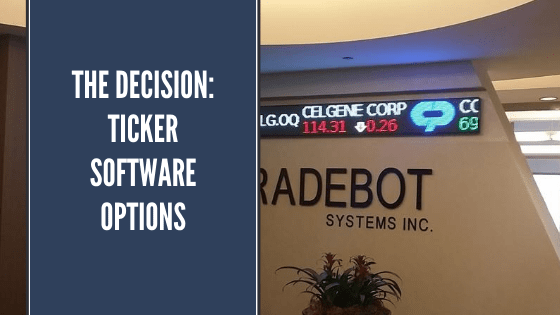Options, alternatives, and choices all refer to the process of deciding. In some cases, there may be many options from which to choose. Whether there are two options or multiples, it is incumbent on those challenged with deciding to understand all the options available (both pluses and minuses) in order to select the most appropriate or viable path. One size (or option) rarely fits all and that is the case with selecting LED ticker software configurations. Let’s examine both of your options.
There are 2 variations of software and content management for LED Tickers and Stock Tickers that exist in the market today. The first on the scene is a “push” configuration – this is where you have a dedicated computer on site that pushes the content to the Ticker either via a serial cable or to a specified IP address across your network. The second is a “pull” configuration – this is where the intelligence or operational “smarts” are built into the Ticker. Most have heard of a smart TV or a smart home; we refer to this as a “Smart Ticker”. In this setup there is no dedicated computer on site, the smart ticker itself is connected to the network and goes across the network to pull in the information. Let’s examine both options beginning with the one that has the most operational benefits for the majority of end-users.
WHY A SMART TICKER (Pull Style)?
The majority of our ticker installations use the pull style or a smart ticker. This type of configuration greatly simplifies the installation since you don’t have to worry about configuring a computer and best of all it makes your Ticker collaborative. When you utilize a Ticker with the smarts built in, through web-based software you can control the LED Sports Ticker or Stock Ticker Display from anywhere and you can create multiple users all contributing messages each from the comfort of their own computer and location.
Here are the top reasons why a cloud-based ticker is right for you:
- Scalability – Since the applications are hosted in the Google Cloud, if you add more tickers you won’t experience crashes or data bottlenecks as the system is designed to balance the load. Expanding a network won’t mean sending the already-busy IT crew into a panic to install more servers.
- Cost Efficiency – Cloud-based ticker software is more cost-effective. Users don’t need to purchase and configure their own hardware and maintain it.
- Easy Implementation – All you need to provide is a network connection. Tickers are preconfigured and once they connect, they start streaming data.
- Support – You are always on the latest version of the software and if you have issues support techs can remotely access and troubleshoot.
- Accessible from Anywhere – Anyone who has been granted a login can access, they don’t need to be sitting at a company computer to do so.
WHY A PREMISE BASED TICKER (Push Style)?
In the push style, all of your changes, updates, and messages need to originate from a single dedicated computer. If you prefer the push style we have partnered with C-scape to use their Jetstream software. This tool is ideal when requiring your system to be in house or where you need to integrate with local or proprietary data sources. Here are the top reasons why a premise-based ticker is right for you:
- Integration – Pulling data from local sources such as spreadsheets, databases, text files, and data systems requires you to have a computer local to your network with access to those sources.
- Lack of Internet Access – When you are unable to allow connections to the Internet, a premise-based system lets you operate in a closed system.
- No ongoing cost – You purchase and own the software. All data sources are licensed separately.
As we said in the beginning one size rarely fits all. By examining the benefits of one software system configuration either pull or push, you will be prepared to make the right decision for your ticker application.
this article contributed by Alan Brawn